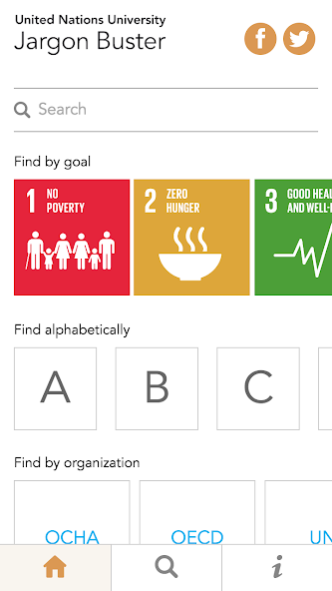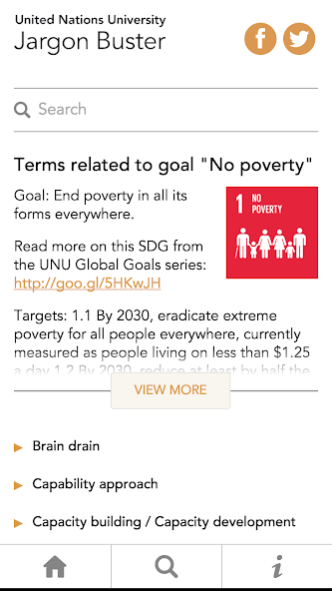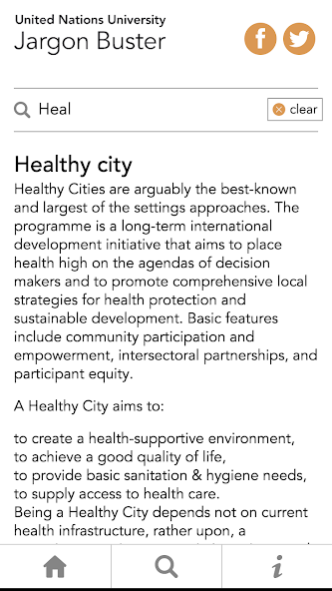UNU Jargon Buster 2.0.3
Free Version
Publisher Description
The UNU Jargon Buster is a glossary app that clarifies hundreds of UN terms and acronyms, as selected by seven UNU sites: in Belgium (UNU-CRIS), Germany (UNU-EHS and UNU-FLORES), Iceland (UNU-GEST), Japan (UNU-IAS), Malaysia (UNU-IIGH), and the Netherlands (UNU-MERIT – the lead institute).
As of April 2016, UNU is also working on specific terminology from the International Organization for Migration (IOM), the Organisation for Economic Co-operation and Development (OECD), the UN Institute for Disarmament Research (UNIDIR), the UN Industrial Development Organization (UNIDO), the UN Office for Project Services (UNOPS), and the UN Research Institute for Social Development (UNRISD), among others.
This free app is a searchable, offline, one-stop shop: designed for anyone seeking a UN glossary anywhere in the world, at a conference or in the field, be they students, scholars or policymakers. It was compiled at UNU-MERIT in the Netherlands by Howard Hudson, Diego Salama and Iulia Falcan, with design and technical support from Mediablenders. It is intended only for information purposes. The inclusion of an item should not be construed as an endorsement by the United Nations University of any particular position, entity or programme.
About UNU Jargon Buster
UNU Jargon Buster is a free app for Android published in the Teaching & Training Tools list of apps, part of Education.
The company that develops UNU Jargon Buster is Hello Sunshine. The latest version released by its developer is 2.0.3.
To install UNU Jargon Buster on your Android device, just click the green Continue To App button above to start the installation process. The app is listed on our website since 2016-11-08 and was downloaded 4 times. We have already checked if the download link is safe, however for your own protection we recommend that you scan the downloaded app with your antivirus. Your antivirus may detect the UNU Jargon Buster as malware as malware if the download link to com.unumerit.app is broken.
How to install UNU Jargon Buster on your Android device:
- Click on the Continue To App button on our website. This will redirect you to Google Play.
- Once the UNU Jargon Buster is shown in the Google Play listing of your Android device, you can start its download and installation. Tap on the Install button located below the search bar and to the right of the app icon.
- A pop-up window with the permissions required by UNU Jargon Buster will be shown. Click on Accept to continue the process.
- UNU Jargon Buster will be downloaded onto your device, displaying a progress. Once the download completes, the installation will start and you'll get a notification after the installation is finished.